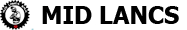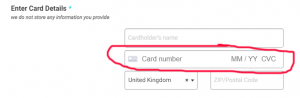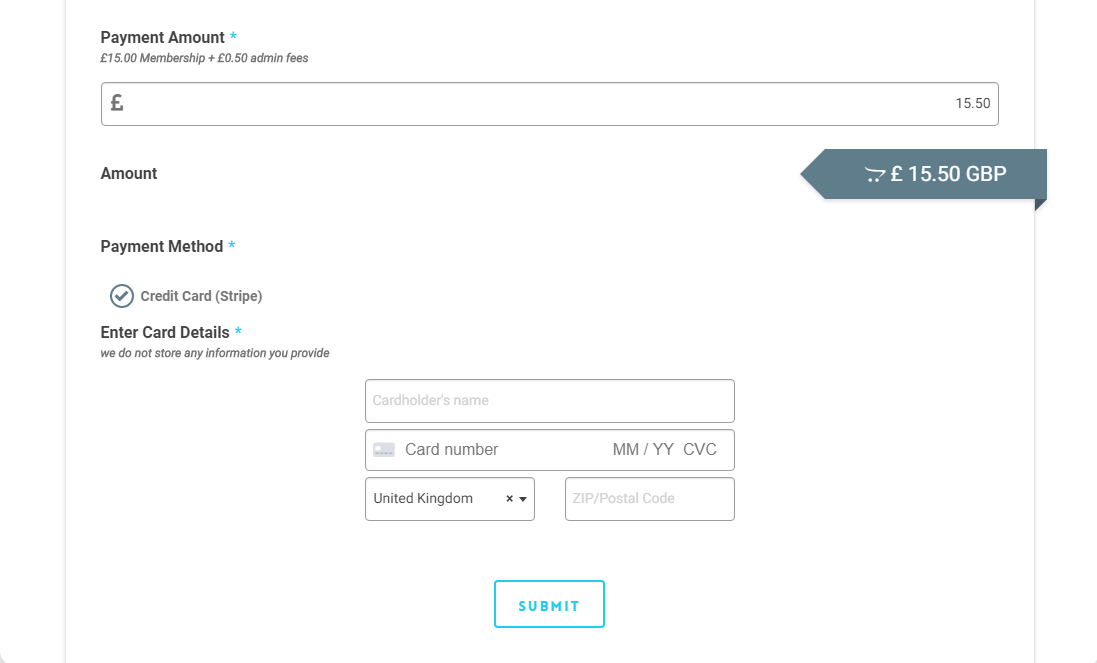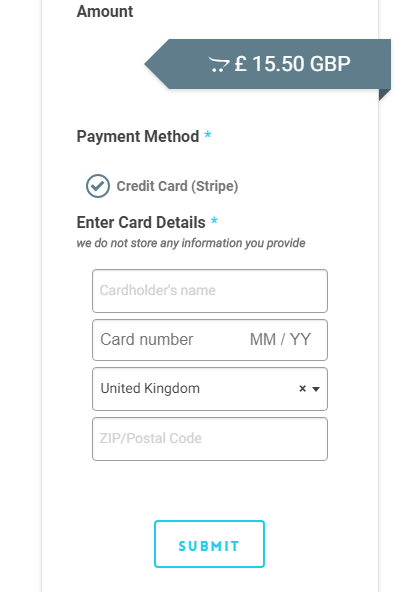Club Membership Help
It has come to our attention that some new members are experiencing difficulties when trying to fill in the online form, this is largely due to the way the online payment gateway the Club uses collects data from users.
Stripe, the payment gateway we use, no doubt in an effort to streamline the user interface, collect the Card Number, Expiry Date and Security Number all on a single line or input box. Whilst this can be fairly apparent if using a desktop PC when registering, it isn’t at all obvious when using a mobile device.
Mobile Phone
If, on the other hand, you are filling in your Membership form using a mobile device, then adding the payment isn’t all that obvious and you may get different responses based on the type of device you are using.

As can be seen from the image, not all the inputs are visible, which is the part that has been causing some issues. Te video opposite demonstrate the easy option, in other words the device does it for you, as you finish typing in your Card Number it automatically jumps to the Expiry Date and so on.
Options on other devices are to either use the Tab key or the space key to move to the next input.
Hope this helps.
“Please note, the Club DOES NOT store nor do we have access to your Bank/Card details.
You may notice that the Memberships are paid annually, however, we DO NOT take payments automatically. You will will receive an email 12 moths from the date you join with a reminder.”